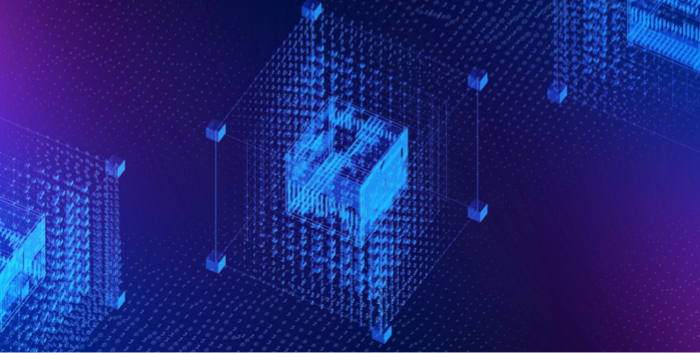How fast is Storj for video streaming? Test for yourself!
Streaming video is a part of just about every application lately and over-the-top (OTT) platforms are popping up daily. In fact, according to Cisco’s Visual Networking Index, 82 percent of the global internet traffic this year will come from video streaming and downloads. That’s great news for video creators and distributors alike. That is, except for the fact that higher resolutions are driving up file sizes—which dramatically drives up storage costs, especially when you take into account the high egress fees and global distribution costs charged by many cloud providers.
That painful dilemma is causing lots of vendors involved with video to look for alternatives to large cloud storage providers. That search eventually brings them to Storj. Storj customers report high speeds for large files, as well as high security, high performance, and low costs (See Storj case studies). But most folks want to see the results for themselves. So, here are some basic instructions for test driving video streaming on Storj.
Comparative video streaming testing between Storj and your current provider
Storj delivers high-speed video streaming anywhere in the world—without replication and at a fraction of the cost of traditional cloud storage. Here are some easy steps to test its speed compared to your current storage provider. If you don’t yet have a Storj account, you can start using it for free here.
Storj test for video streaming
- Sign in - Sign in to Storj. Need help? Get quickstart instructions here.
- Upload video - Upload the video file according to the way you interface with Storj.
- Time performance - Open the video and time how fast it renders as you jump to various points in the video. Mark the timestamps and use a stopwatch to make accurate measurements.
- Share video - Share the video link with friends or colleagues globally. Have them time the playback at each timestamp in their location.
- Compare results - Repeat this process with the same file on your current cloud storage.
This experiment tests the basic level of Storj performance, but there are lots of ways to get even better Storj performance. To learn how, take a deep dive into how to hot rod Storj performance.
Want to see right now how fast Storj can stream video?
If you don’t want to test out Storj with your own video file, you can check out these videos already hosted on Storj. And you can share the link with colleagues around the world to test performance. Note: No CDN and no replication is used in the streaming of these videos.


View Caminandes Llamigos 1080P 30FPS
(c) copyright 2008, Blender Foundation / www.bigbuckbunny.org
Storj is built for video streaming
Storj doesn’t rely on expensive data centers. Instead, Storj has a globally distributed network of more than 15,000 storage nodes that have the highest levels of security built-in. File transfer speeds are optimized for large files to reduce long-tail latency (learn how). But the best part is that the price point is a fraction (1/10th to 1/40th) of AWS (see pricing). Storj allows OTT platforms and their clients to expand globally with confidence in the security and performance that Storj delivers by default.